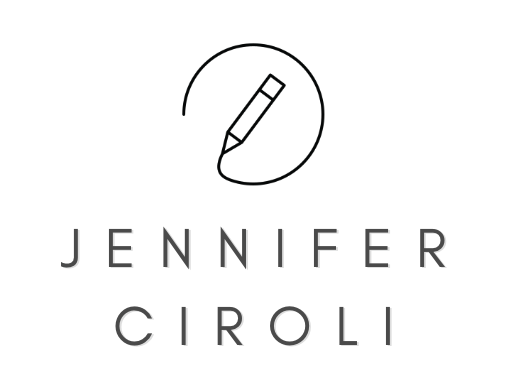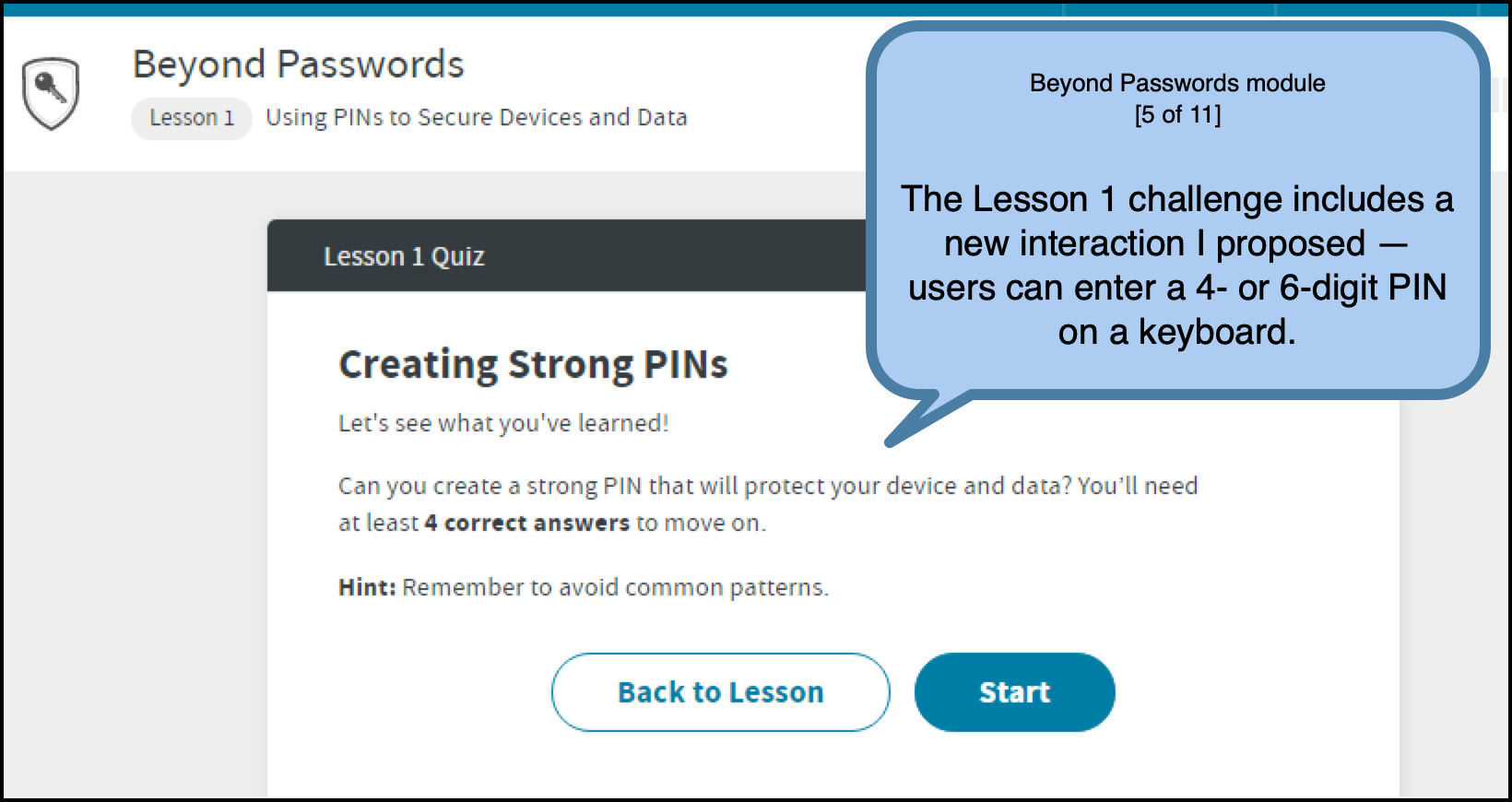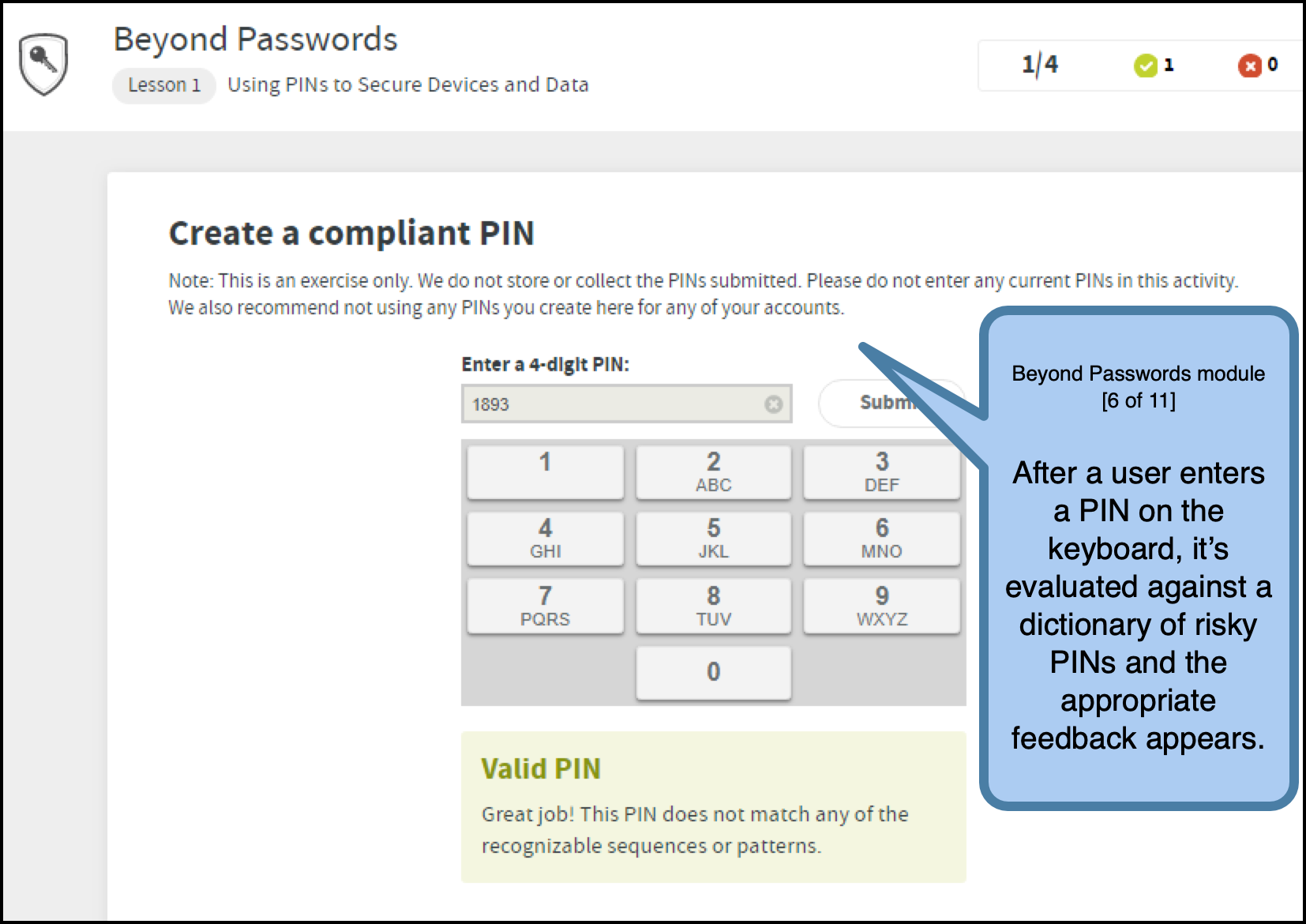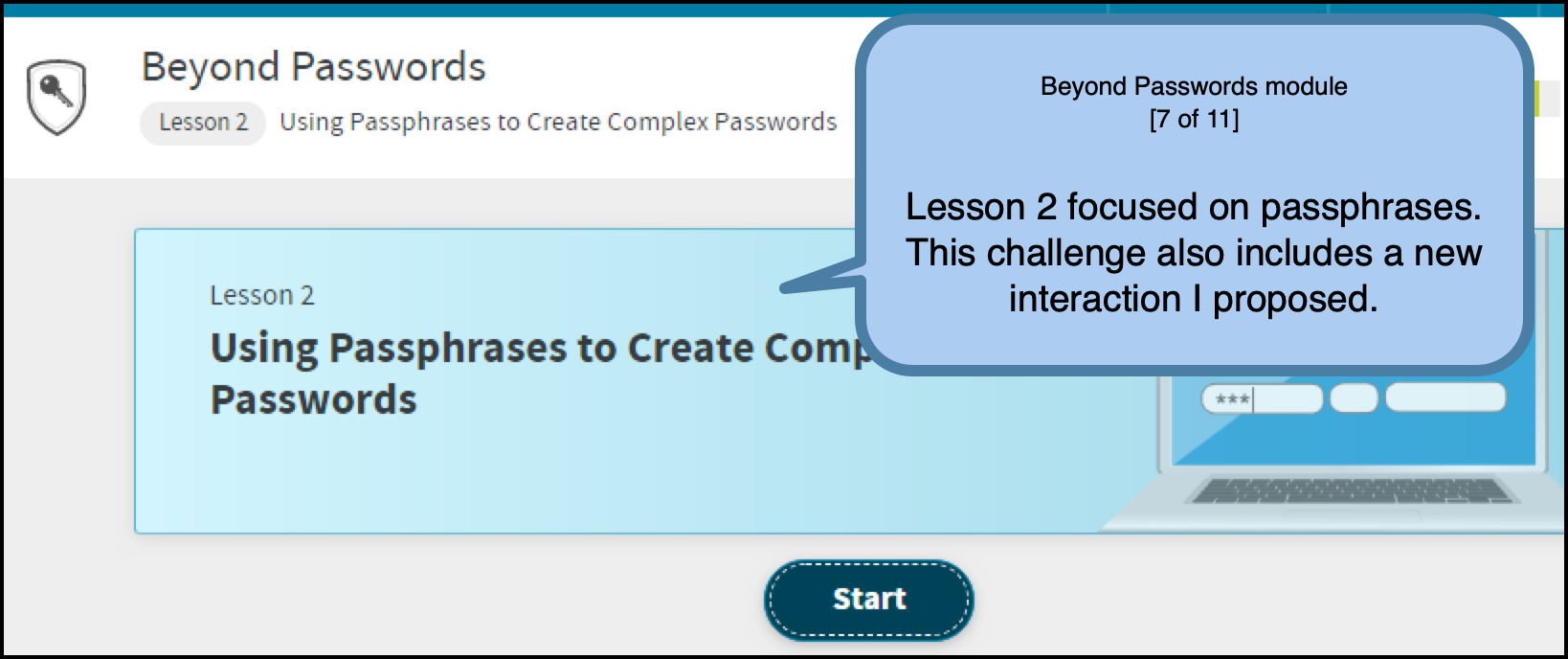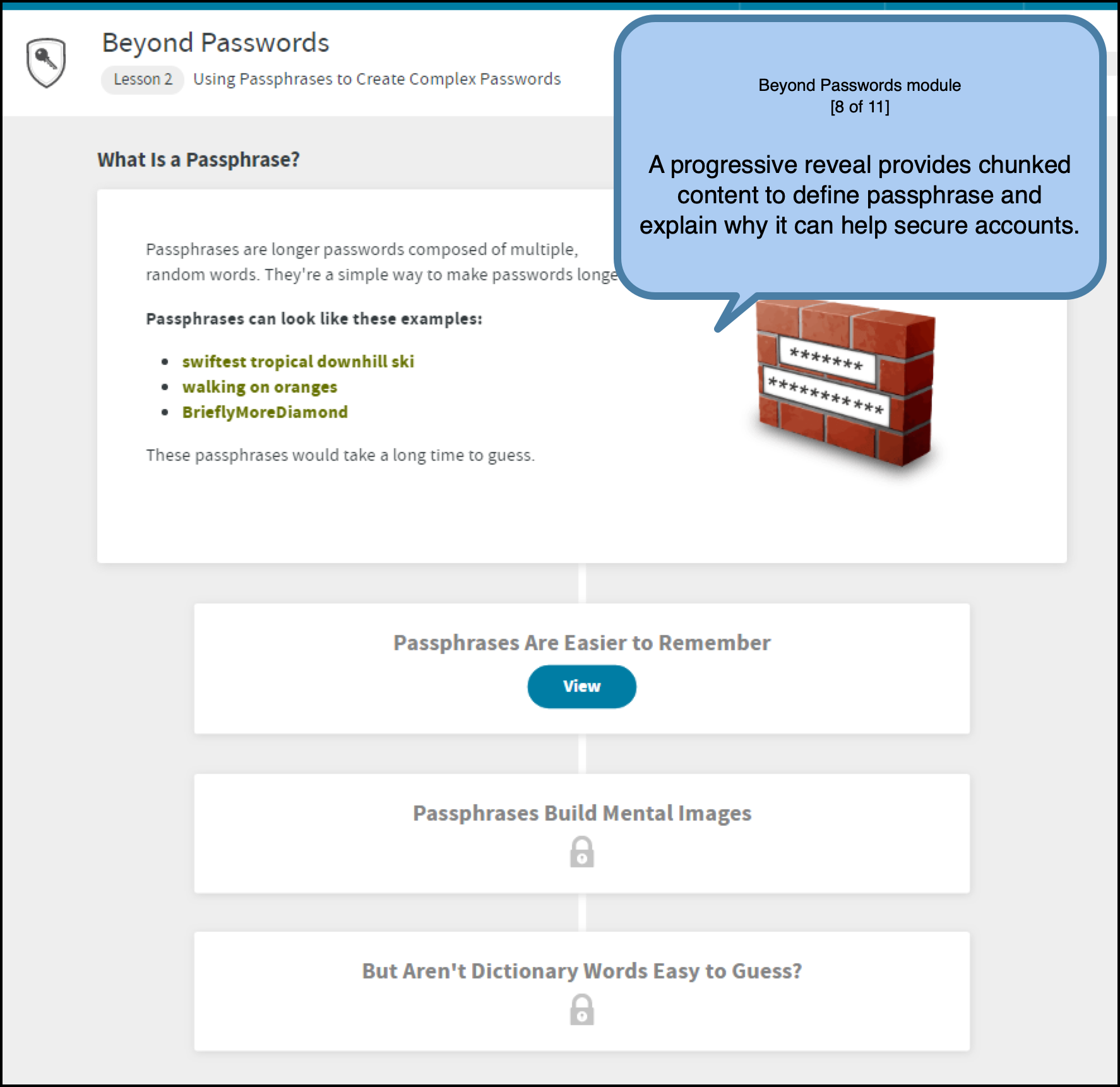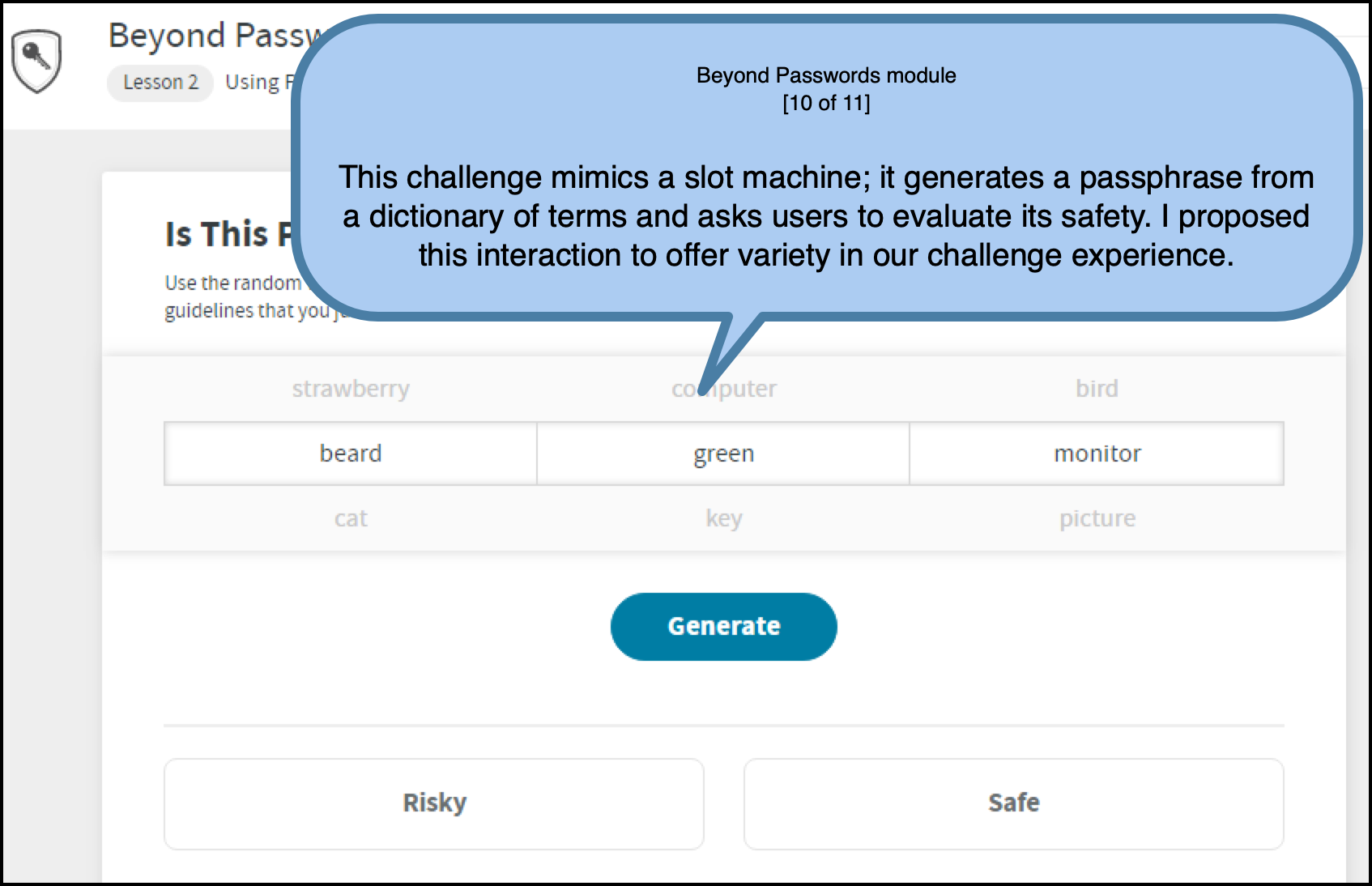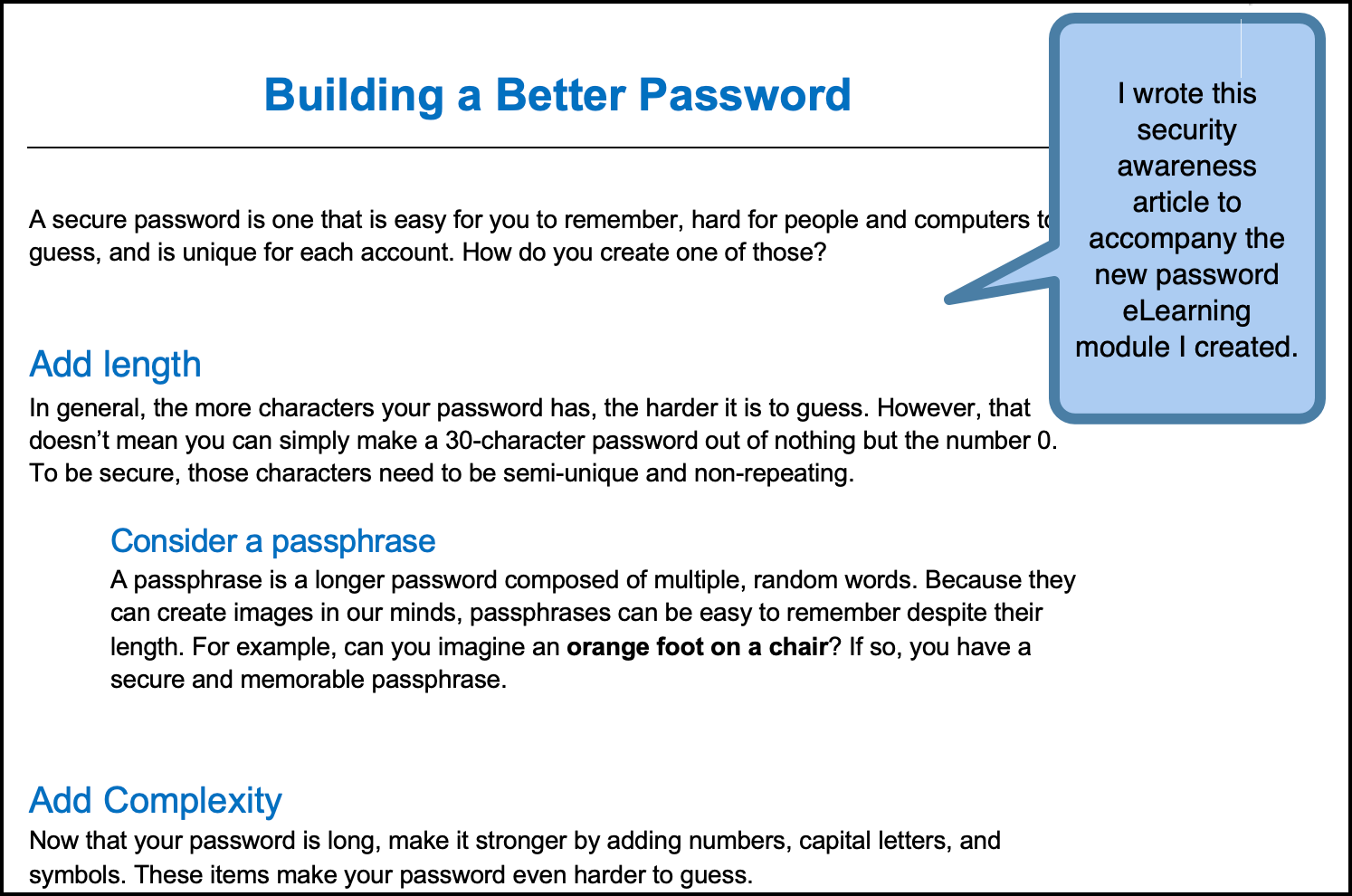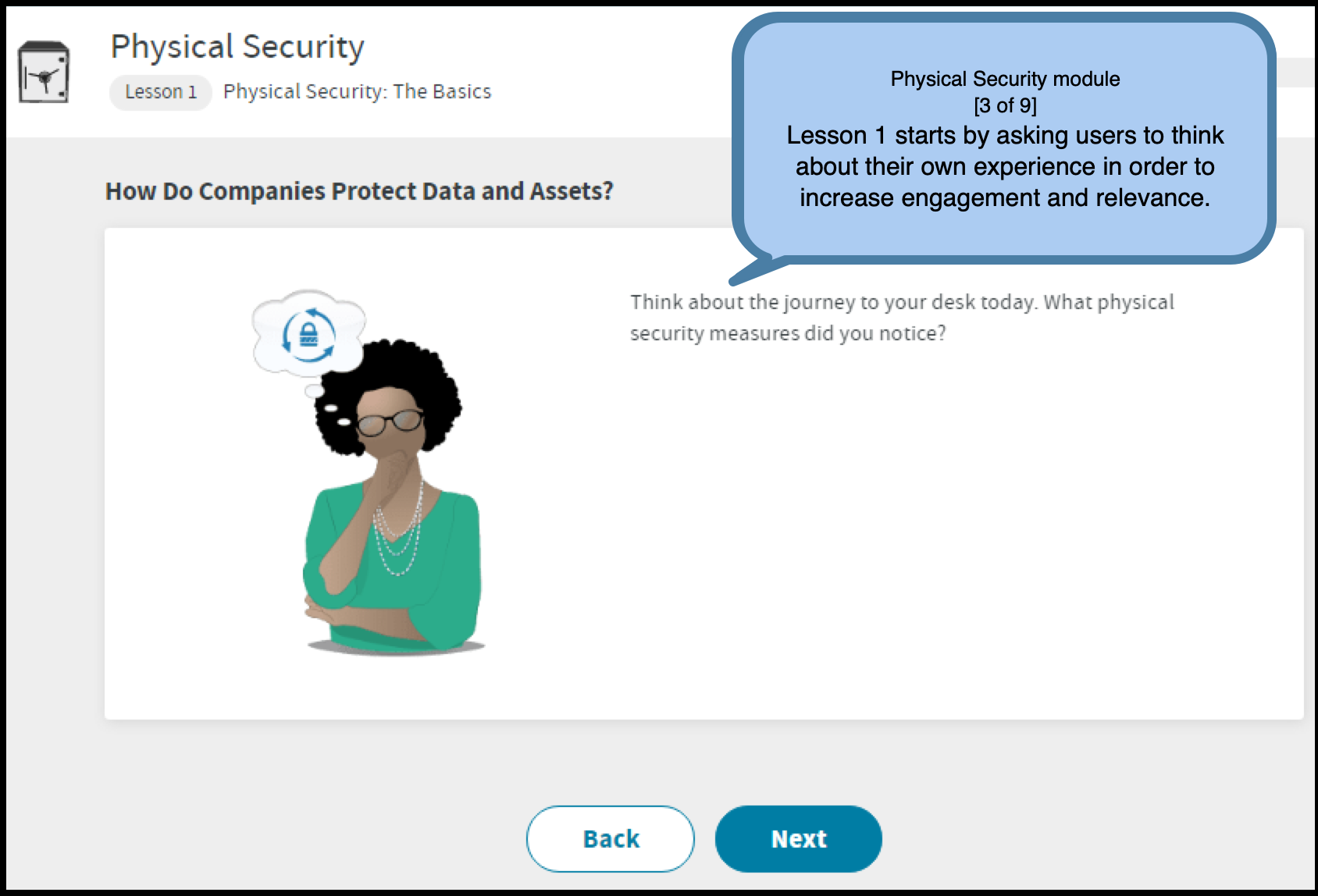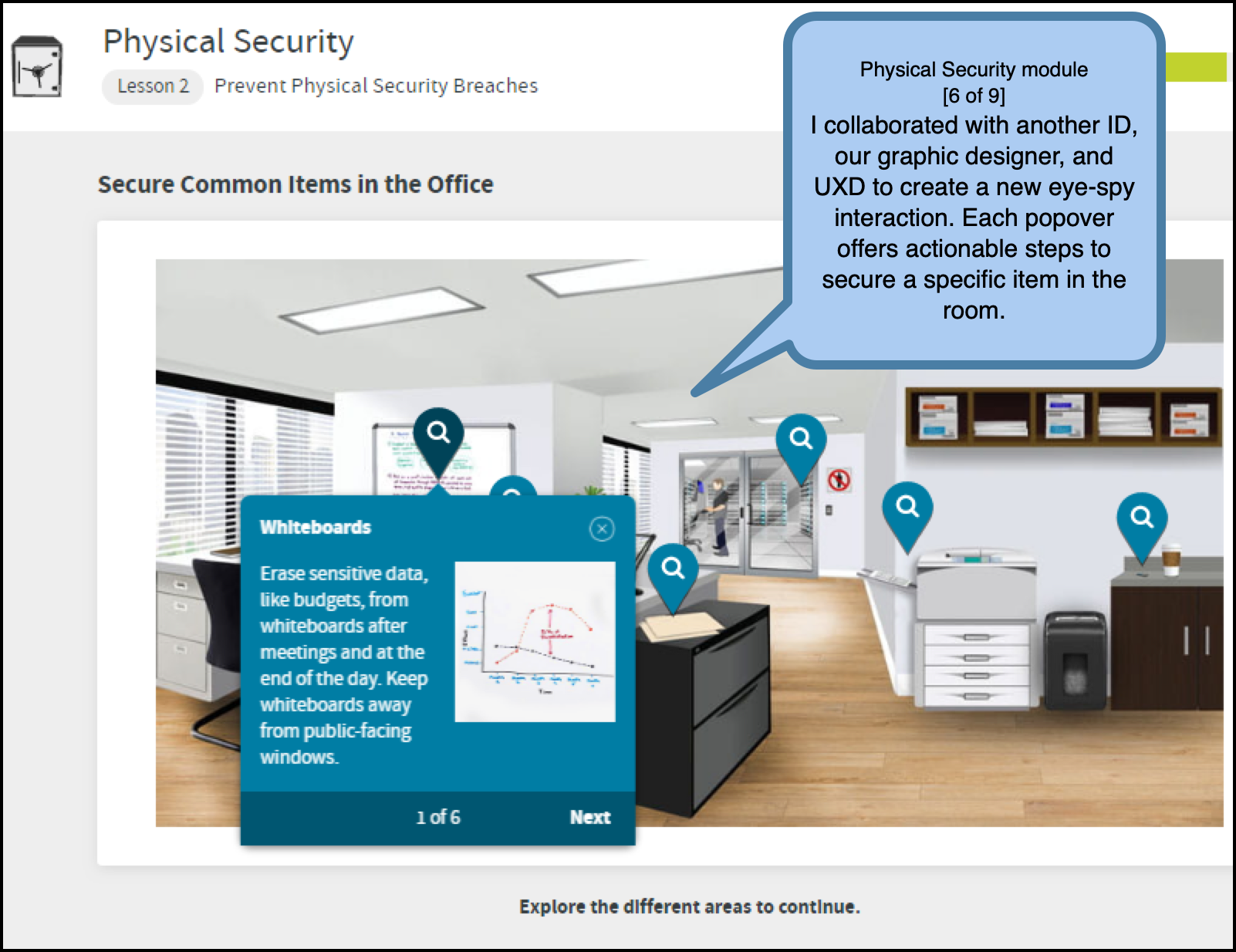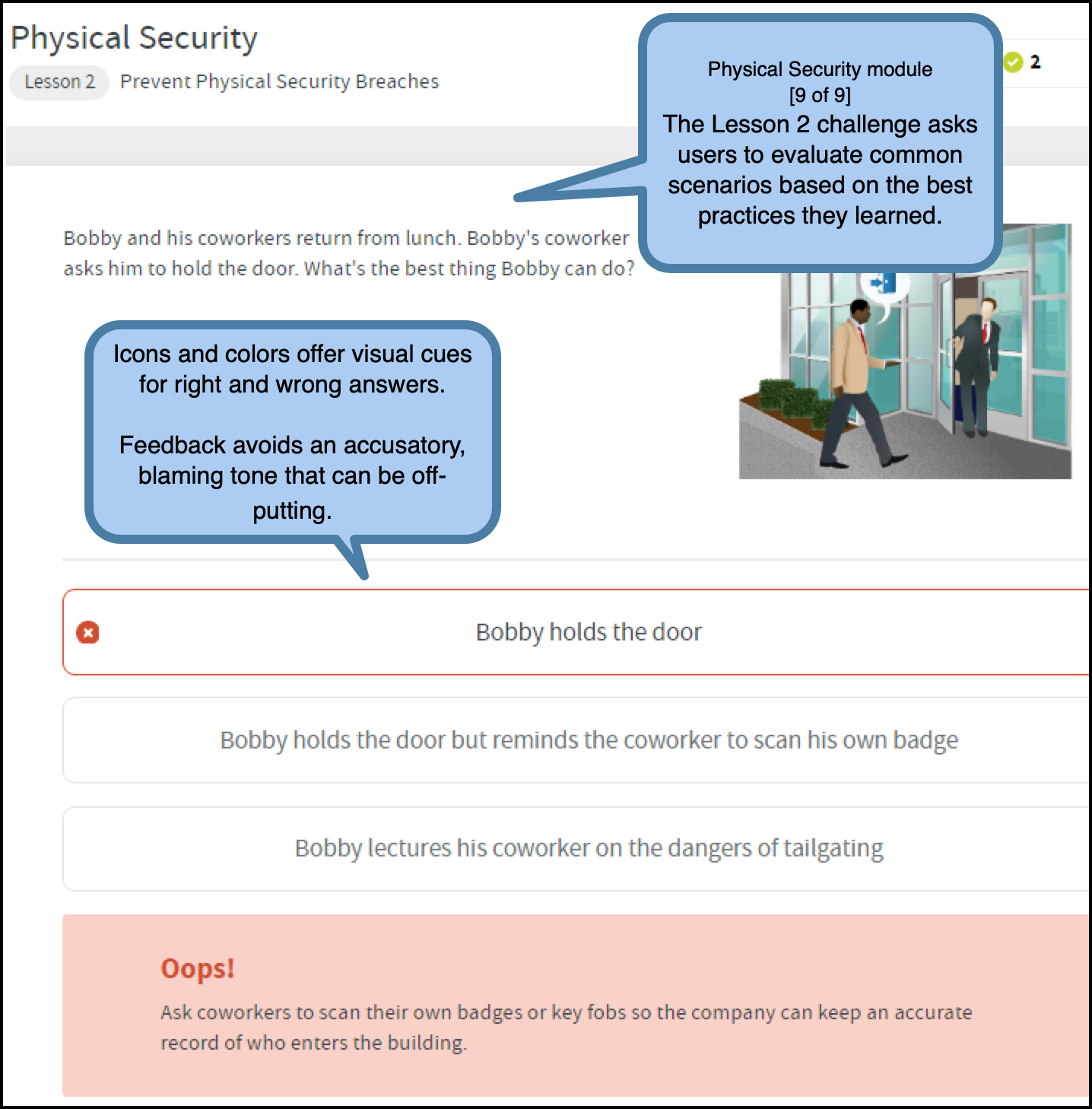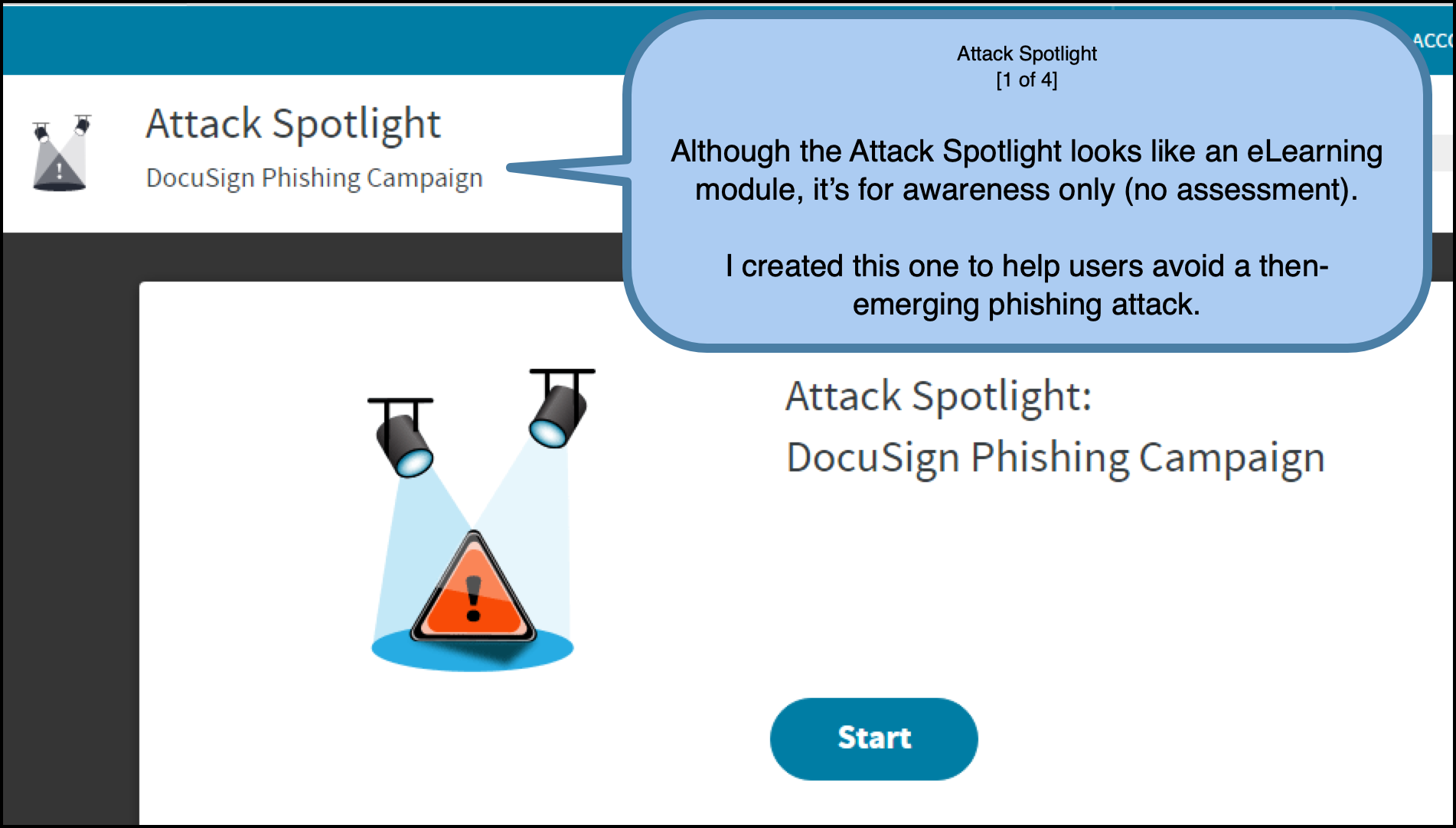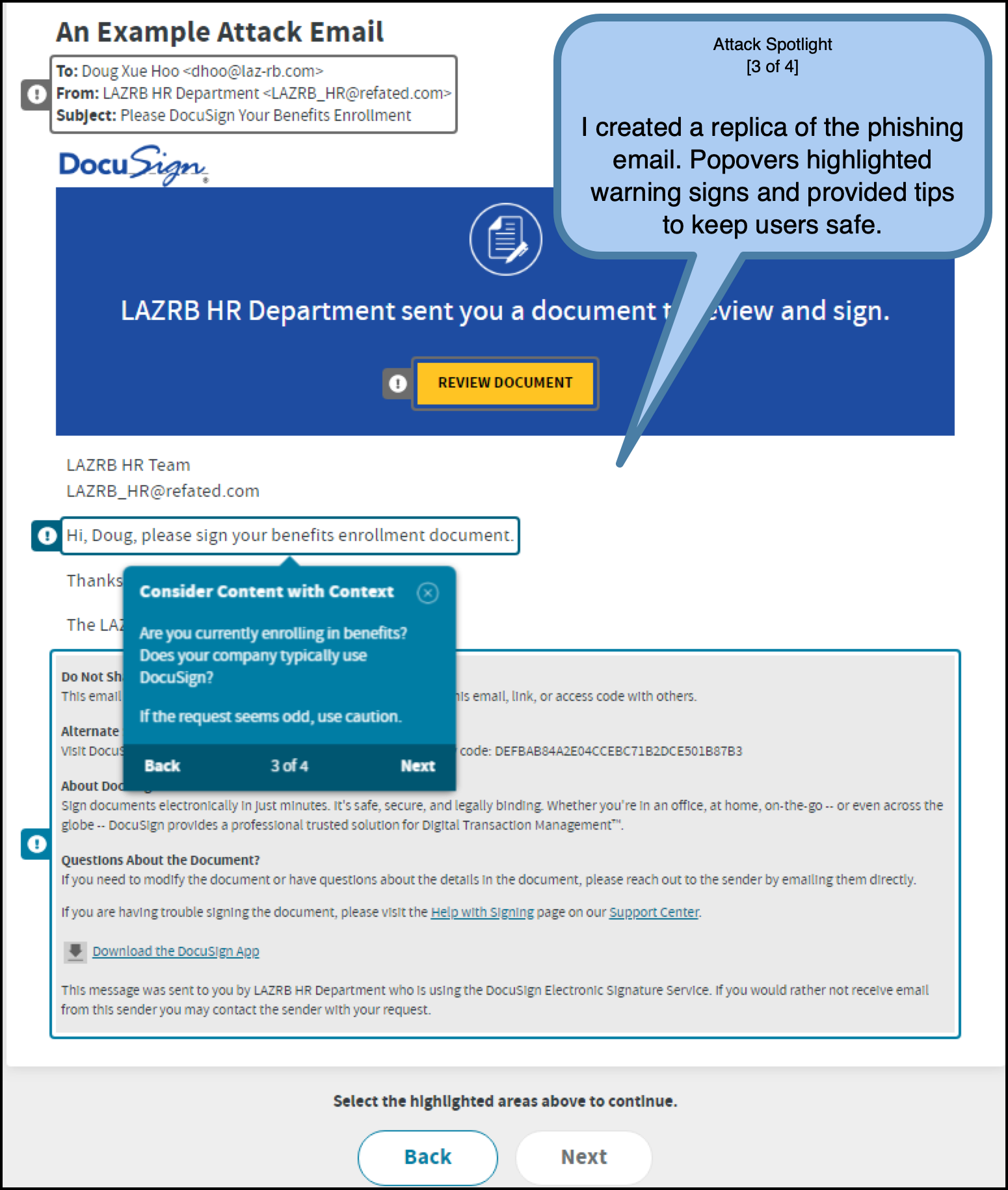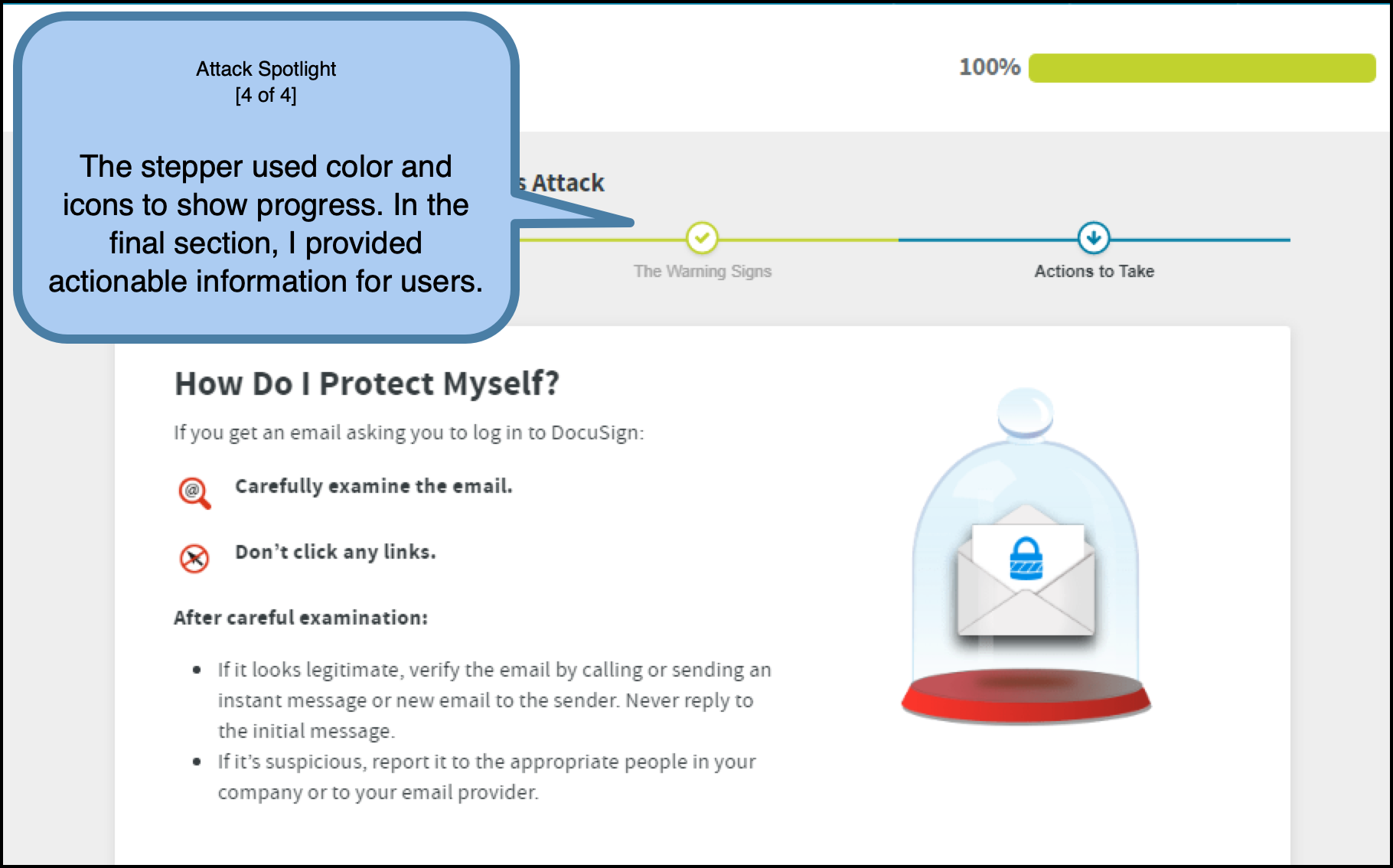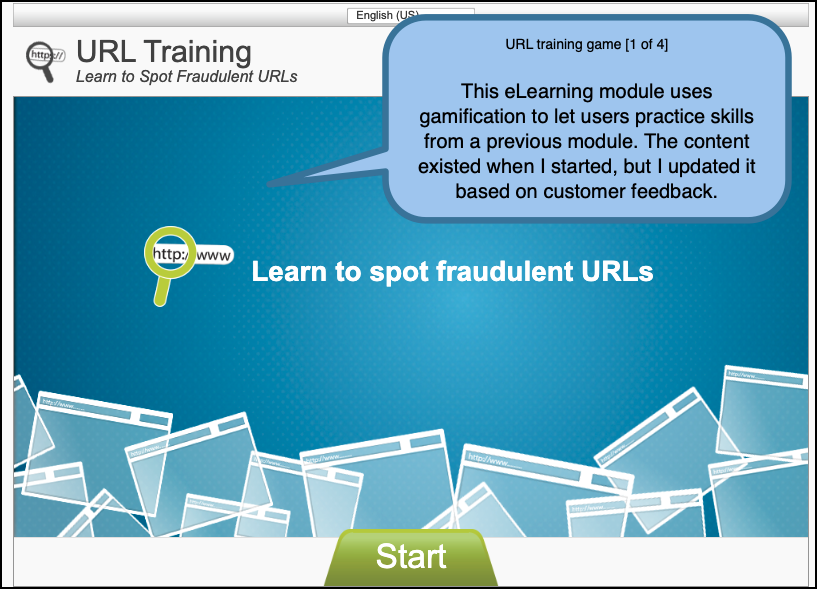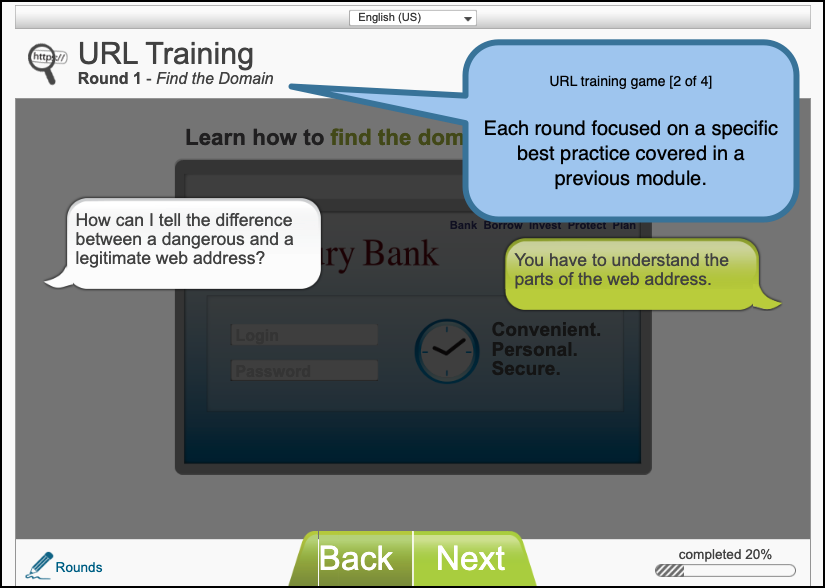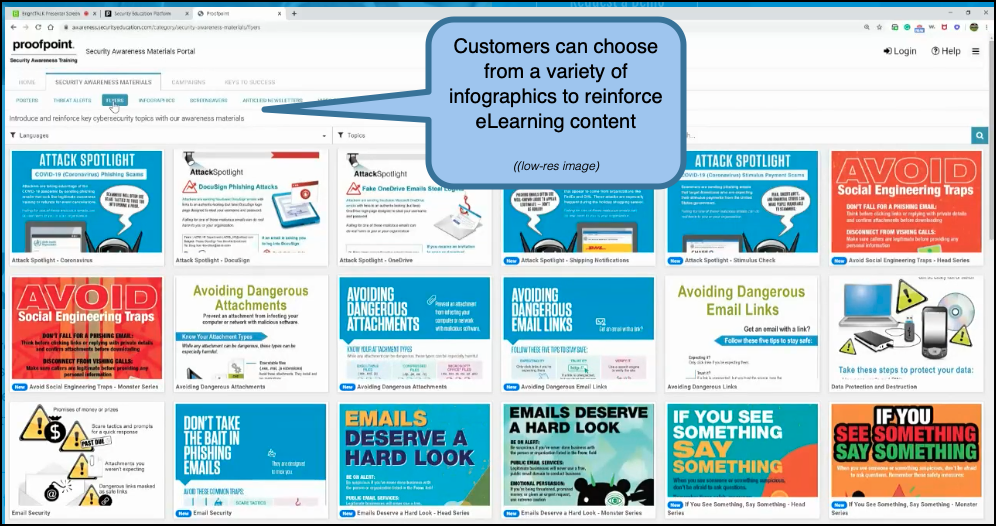Companies across the globe rely on Proofpoint’s security awareness and compliance training to reduce the risk of mistakes that can damage revenues and reputations. It’s up to the Proofpoint learning team to make sure the training is comprehensive and current to address ever-evolving security threats and new or updated privacy regulations.
When I joined the team in Pittsburgh, there was only one other instructional designer. The workload was huge — and growing quickly — as customers asked for new and updated eLearning courses plus supplemental resources.
The target audience was exceptionally broad. Different jobs and existing knowledge. Different native languages. Different learning styles. Successfully meeting customers’ and users’ needs meant we had to create content that:
Extended beyond text-based eLearning modules
Used plain language and scored high on the Flesch-Kincaid Reading Ease scale
Was accessible and easy to localize
Could be customized by the customer for company-, role-, or culture-specific information and references
My Role
As an instructional designer, I used ADDIE methodology and adult learning theory to significantly expand and update our content library. I was responsible for all aspects of a project — research, authoring, storyboarding, evaluation, iteration — and formed strong partnerships with a variety of stakeholders to ensure quality. Stakeholders included SMEs, managers (team, company, project, and localization), UX and graphic designers, engineers, and QA members.
I defined measurable learning objectives and supported them with engaging, interactive content. Knowledge checks let users know how they were doing, and end-of-lesson assessments mapped to the objectives. Follow-on learning game modules allowed users to turn theory into practice.
Users could expand or refresh their knowledge and reinforce module content via a wide library of resources: Attack Spotlights, long-form articles, and infographics. The writing style varied so that customers could choose content that matched their preferences.
I seized the opportunity to propose and help implement new types of information and new interactions (and had a lot of fun doing so).
While there, I delivered 9 new courses with corresponding articles and infographics and updated ~40% of our existing ones. I also created the first Attack Spotlights — short, interactive awareness campaigns for new, high-profile cybersecurity attacks.
Tooling included MS Office, Articulate, and Jira. UX and graphic designers handled all images and formatting.
My Projects
Project samples
Samples are grouped by project — expand the menu to quickly access each.
-
New security awareness articles and infographics to support email security eLearning modules.
Excerpts from a training game module that I updated.
-
New article and infographic to support a ransomware eLearning module I developed.
-
Proposal to update and create new interactions to meet adult learning theory principles. Collaborative effort with other instructional designers.
Passwords, passphrases, and PINs (Training/Awareness)
Click any image to enlarge or open the associated PDF.
Security awareness article
eLearning module (1 of 11)
eLearning module (2 of 11)
eLearning module (3 of 11)
eLearning module (4 of 11)
eLearning module (5 of 11)
eLearning module (6 of 11)
eLearning module (7 of 11)
eLearning module (8 of 11)
eLearning module (9 of 11)
eLearning module (10 of 11)
eLearning module (11 of 11)
Security awareness article
Physical Security (Training)
Click any image to enlarge or open the associated PDF.
Project plan
eLearning module (1 of 9)
eLearning module (2 of 9)
eLearning module (3 of 9)
eLearning module (4 of 9)
eLearning module (5 of 9)
eLearning module (6 of 9)
eLearning module (7 of 9)
eLearning module (8 of 9)
eLearning module (9 of 9)
Attack Spotlight (awareness)
Click any image to enlarge or open the associated PDF.
Attack Spotlight infographic
Attack Spotlight module (1 of 4)
Attack Spotlight module (2 of 4)
Attack Spotlight module (3 of 4)
Attack Spotlight module (4 of 4)
Email Phishing (Training/Games/Awareness)
Click any image to enlarge or open the associated PDF.
URL game training module (1 of 4)
URL game training module (2 of 4)
URL game training module (3of 4)
Library of awareness materials
URL game training module (4 of 4)
Planning worksheet: Updated/new training game
Security awareness infographic
Security awareness article